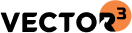Dos and Don’ts for Better UX Readability
Posted on
UX readability: What is it?
In a nutshell, readability in UX responds to the query of whether all users can easily follow, comprehend, and recognize the features of your website. However, it’s crucial to understand the distinction between readability and legibility before digging into this subject. Legibility, often known as visual text clarity, refers to how easily typeface letters can be recognized and read. While the complexity of words in written text is referred to as readability. However, from the perspective of a UX designer, the concept of readability is broader and includes both the clarity of the text and visuals on the website, as well as how they interact and appear on the page. Better readability in design can either frighten users away or keep them interested. The content of your product should be equally accessible to all user groups to have decent UX readability. For instance, 2.2 billion individuals worldwide suffer from some form of vision impairment, and 4.5% of the population is color blind. When designing user interfaces, every designer who understands the value of readability should be aware of these problems. Another critical talent is the capacity to differentiate between good and poor readability.
How can you tell if the UI is unreadable?
Before starting the actual product design, we strongly suggest reading-testing your prototype. Usually, seasoned designers can immediately identify fonts or designs that look out of the place. And occasionally it is so evident that everyone can tell that the readability of a website may be improved. Consider the image below as an example. Do you want to read it? I am not sure.
There are 5 ways to identify poor readability:
Dimensions of the font. The first indication of poor readability is an imbalance of fonts. The line’s height and width. Bad readability is caused by lines that are too long, demand scrolling, or need additional work. Type of case. For easier reading, it’s recommended to blend capitalized and lowercase letters. The text’s color. Poor color selection or background color mismatches make reading impossible immediately. Contrast. The text is unreadable because of the stark contrast between the font and backdrop colors. Rethinking the design makes it reasonable if the readability is subpar. The size, technology, contrast, font size, color, and text style of the screen all influence changes. These adjustments can enhance user experience and readability generally. However, let’s first discuss typography.
The critical role of fonts in readability
One of the most crucial elements affecting readability is the use of fonts. Typography is the art of arranging letters of text to create readable and aesthetically pleasing written material. Since design is such a vast field, there isn’t a single recipe for the best typefaces to employ for outstanding readability. While some fonts work well for titles and headings, some are better for lengthy readings. Some are simply out of date, while others perform better in small or large font sizes, in printed or digital media. Modern trends and user needs are always kept in a delicate balance by skilled designers. But more than just fonts contribute to readability in your goods. We have some advice that will enable you to give your users a better experience.
Suggestions for enhancing the readability of your product’s user interface website
These pointers will aid in improving readability and legibility. Ironically, we show them examples of unreadable interfaces to illustrate them. Ready? . Don’t abuse fonts. Keep in mind that different typefaces perform better at various sizes. Avoid using overly complicated or popular fonts because they are difficult to read and irritate people. For instance, consumers can quickly identify once-popular gothic fonts like Comic Sans as being out of style today. Use readable typefaces on the screens of your users. This is especially true for mobile devices, which have significantly smaller screens than desktop computers and much less space to present information, necessitating careful font selection. Select hues that stand out from the background, but try to keep the contrast from being too stark. The choice of color is significant because it enables us to emphasize some information while minimizing others. Maintain visual hierarchy. Use headings, subheadings, photos, and graphics to break up the text on each screen to make it easier to read. Make sure that lines of content are short enough that readers don’t have to scroll across the page to read them (ideally, no more than 70 characters per line). Use no more than one or two fonts on each screen. Don’t use more than that. Avoid the caps lock effect by using a typeface that has both uppercase (capital) and lowercase letters. Even the greatest font might become unreadable on a busy background. A similar loud effect can occur with video backdrops, so use extreme caution. The space between text blocks matters just as much. Users get annoyed by cluttered content blocks. Give them some room so they can process the information you are giving them. Think about your users. Consider the reader’s history, reading ability, amount of interest, and reading environment. Be sure that your product’s designs can be understood through more than simply color, that the language can be read by people with poor vision, and that it is accessible to elderly consumers as well as to other groups. Keep things distinct, pay attention to text spacing, choose readable fonts and font sizes, and match them with the most appropriate backdrops, in other words. Once you’ve seen it, you’ll be able to tell if it’s easy to read.
Conclusion
Good UX readability is more crucial than ever in the present digital world, as written and graphic content is more frequently combined and users are overwhelmed by the sheer number of interfaces they interact with every day. Readability is only a small component of a successful product’s formula. But it’s the first thing your users will notice. Make the other things work to its advantage to ensure you take a holistic approach to design! Neither readability nor beauty is sacrificed by our designers. We’ll work with you to design a product that users will adore and develop legible user interfaces. Send us a message so we can talk details. User interface design is only half the battle for attracting and holding users’ attention. Additionally, your design must be clear and readable. Even if your user interface is visually stunning, if it is difficult for people to read or understand, they will quickly give up and quit. Vector3 emphasizes on user centric UX/UI Design as an effective marketing strategy in a world where technology keeps getting more advanced. Customers want things to work well, be easy to use, and to be in a good spot. When these needs are met well by a brand, it helps the business. An effective UX/UI design can lift your business for sure. Vector3 understands that user experience is essential for both small and large businesses. They give UX/UI projects the attention they deserve. Vector3 has assembled an expert in-house team who is trained in UX/UI design projects so that our clients can meet the needs of smart consumers who want a smooth interface no matter where they are. Schedule a call with our UX experts here.
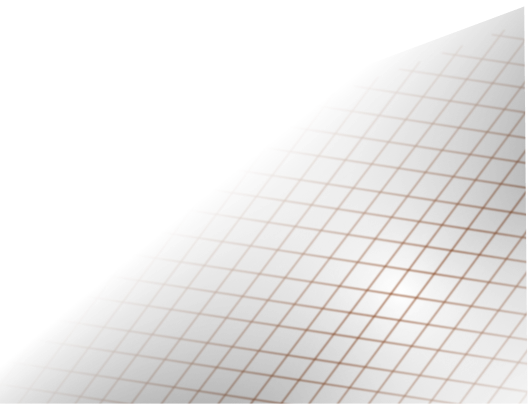
Let’s talk business
Mission is to elevate the level of delight experienced by your valued clientele while concurrently enhancing the operational prowess of your esteemed enterprise.